Adjust Schedule on Innotech Supervisor Aircon
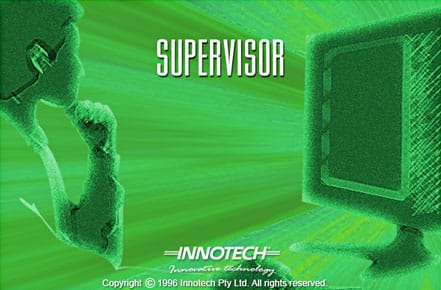
If you're still using the legacy Supervisor software by Innotech you may get a blast from the past every time you open it up. It looks like how software was back in the Windows 3.11 era. That said it's still a very capable piece of software.
First start out by opening it up.
Steps to schedule the Aircon
1. Navigate to Supervise - View schedules or press Ctrl+C
2. Select the appropriate Weekly Schedule and click View Schedule
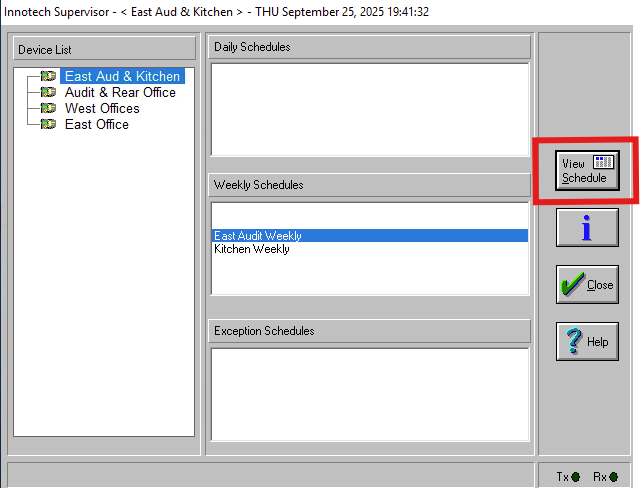
3. Drag your mouse to select a region of hourly timeslots. If it's white it means it's not scheduled to turn on.
4. Click OK to schedule the time on or select Delete to remove the timeslot
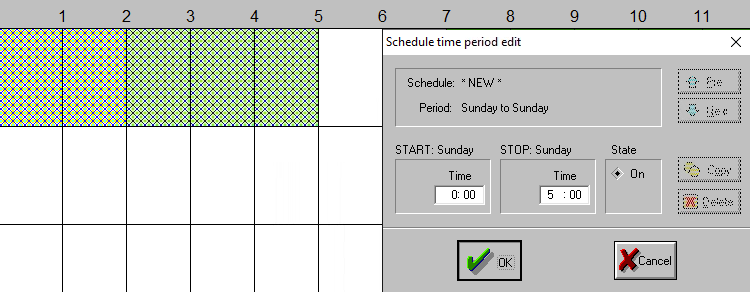
5. Click OK again on the scheduling window and then Close on the first pop-up window and it'll save your schedule. Easy.
