Integrating Dynalite with Home Assistant
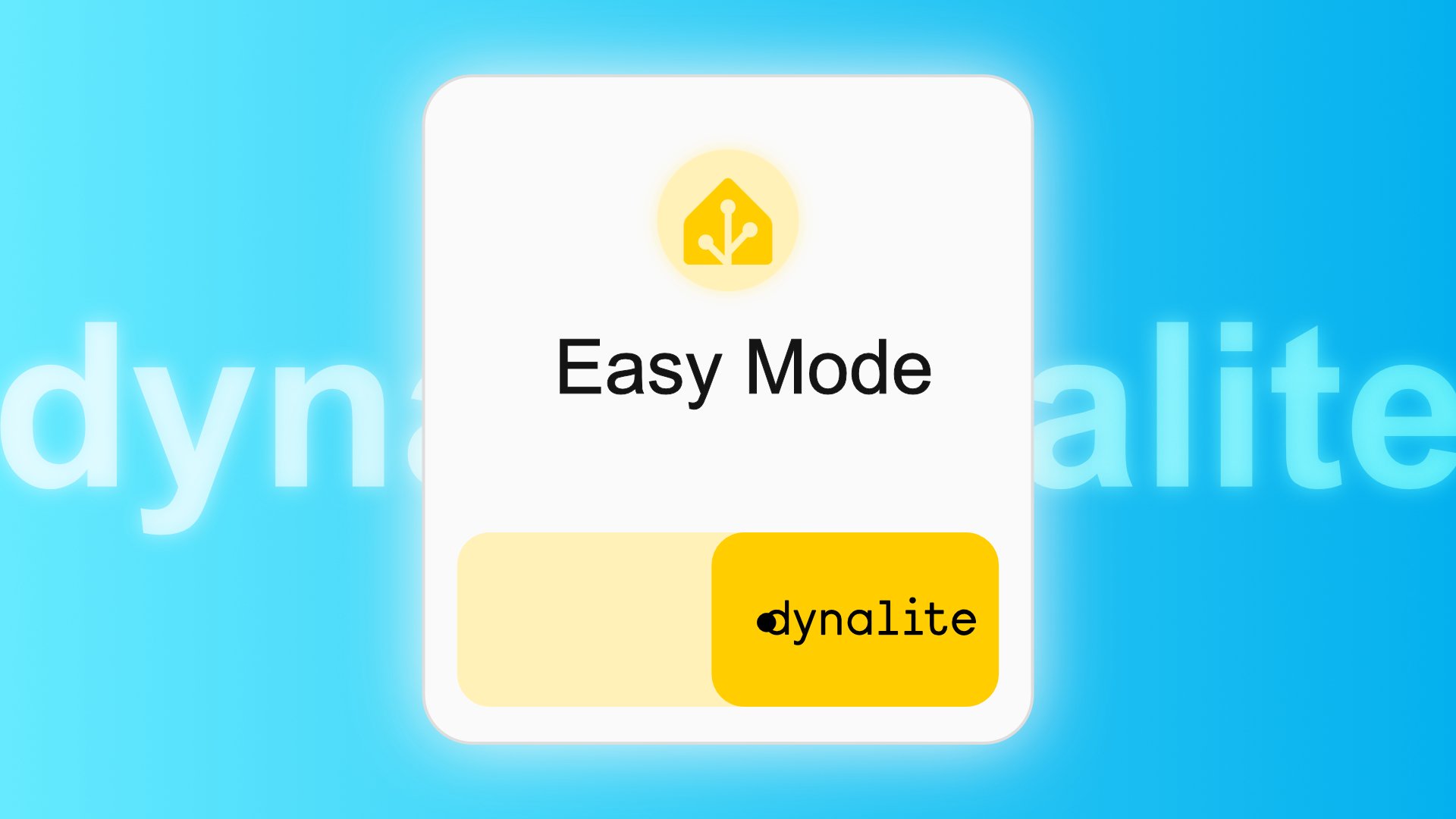
I was surprised by how non-intuitive the official Dynalite EnvisionTouch app is. Well as usual Home Assistant comes to the rescue. It allows you to easily integrate Dynalite and have a really nice UI to go with it.
Firstly if you haven't already download Philips Dynalite System Builder. More info in my video below.
If someone has already integrated a Dynalite system hopefully you have the original config file. If you don't then you can still obtain a fair amount of data from your existing equipment. But for the most part we just want to see what area and zone everything is in.
To add in your devices go to Insert Devices from Network...
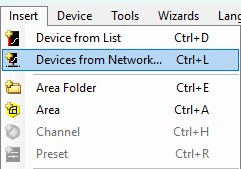
Then you need to put your devices into discovery mode by pressing on the small service button.
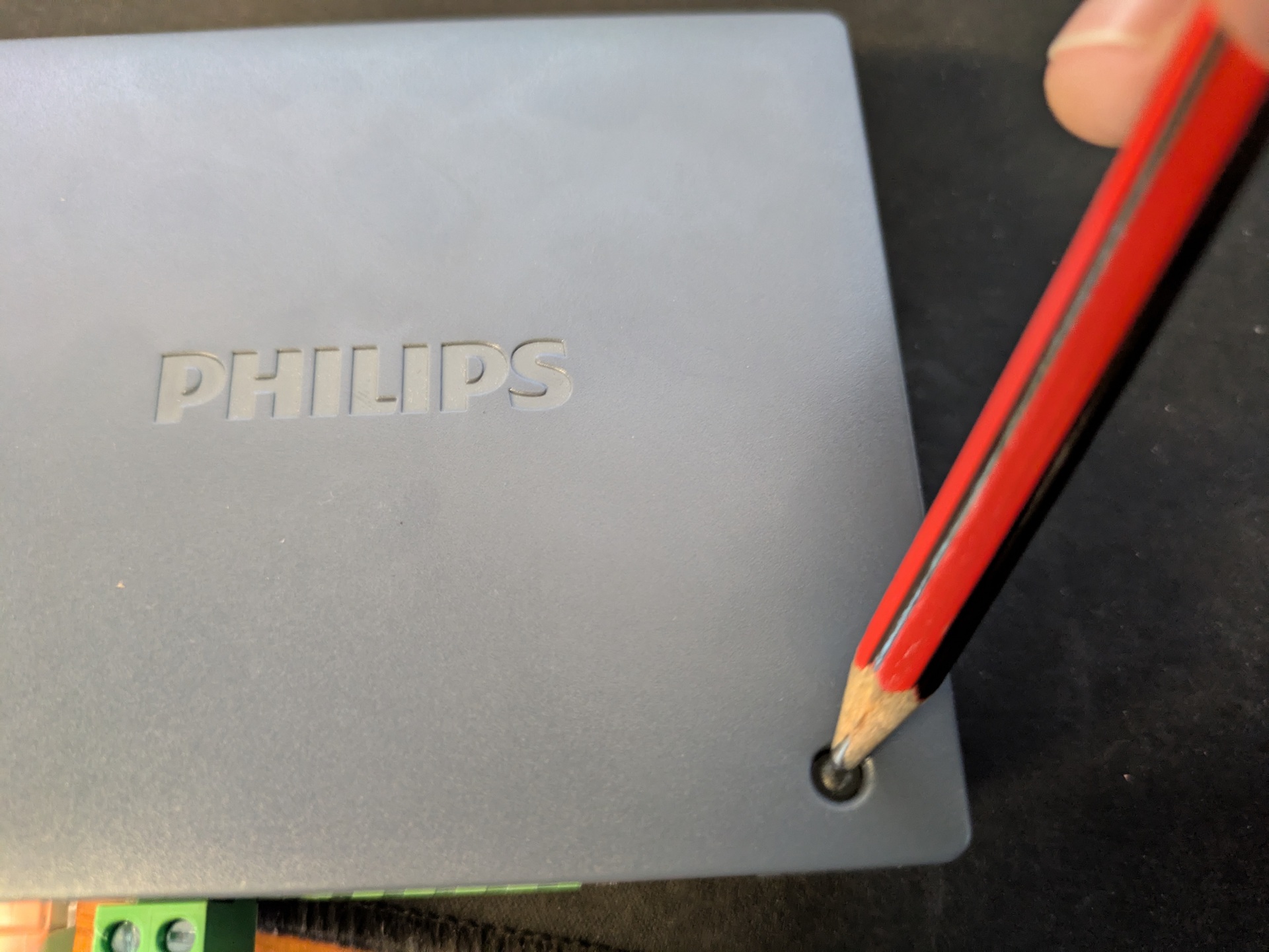
You can then add in all your devices. If you make any changes to a device and want to save those changes you need to right-click on it and select Save Data to Device, or press Shift+F12

This software can help speed up discovery what areas and channels are used for your various devices. As an example I've select DLE220-S and in the Outputs tab I can see some names and areas.
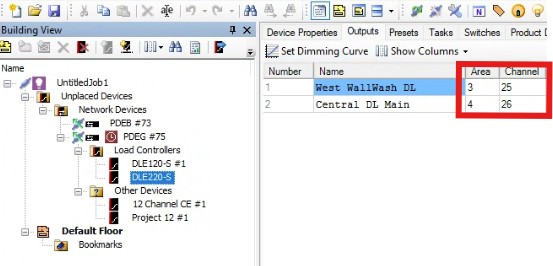
Network Device
There's numerous Ethernet gateways you can use with the Home Assistant Dynalite integration. See here for heaps of discussion about options. I've tested Dynalite's official PDEG and PDEB and they both work. If you don't need a Web UI served from your Dynalite gateway then the PDEB should be sufficient. If you're using one of these then you can purchase a cheap this cable will be great for plugging into one of your Dyanlite devices. It'll do data and power, then simply run an Ethernet cable to it.
Don’t forget to set them to use DyNet1 instead of DyNet2 for it to work with Home Assistant.
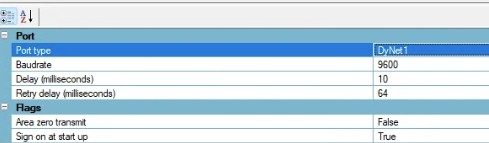
If you want to use a much cheaper 3rd party ethernet gateway then this pre-fabricated cable you can buy these nice RJ12 6P6C with labelled ends would work well.
Adding to Home Assistant
Integration into Home Assistant is fairly easy. In Home Assistant go to Integrations area and find Dynalite. For the PDEG and PDEB enter port 50000 and the IP address.
You can then go to Global Settings to set the various parameters that work best for your set up. I found manually adding in the different presets and channels work for me, but auto-discovery might work for you.
If after adding the Philips Dynalite integration to Home Assistant you need to change the IP address of the device under Global Settings I found you can edit the core.config_entries file under /config/.storage
Search for the existing IP address, change it then restart Home Assistant.
